


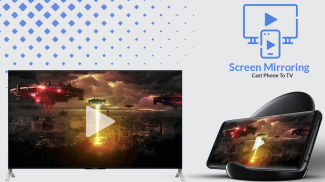






Screen Mirroring - Cast Phone To TV

Descriere Screen Mirroring - Cast Phone To TV
Screen Mirroring app will help you to scan and mirror your android phone or tablet screen on your Smart TV display. Enjoy your mobile screen contents or tablet screen in your smart TV screen using screen mirroring with 2 steps.
Screen Mirroring with TV App will assist you to scan and mirror your android phone or tab's screen on smart TV/Display (mira cast enabled) or Wireless dongles or adapters. Screen Mirroring Able to play videos, music, photos, etc in my Smartphone with any devices (smartphone, smartTV, laptop, tablet, etc) at anywhere.
With this Connect Phone To TV App, you can stream to TV from phone without limitation. It helps you instantly stream movies, music and photos to your TV! This is one of the best screen mirroring app for android users.
Screen Mirroring app mirrors entire mobile screen to your smart TV without any lag or buffering so you can Play Videos, Music and Photos very easily from your mobile. Sharing your screen with TV is very easy with Screen Mirroring with All TV app. Screen Mirroring - Screen Casting Phone to TV app provides you a secure connection between your mobile and TV to protect your data, files and applications.
Please follow the steps bellow to display your mobile screen on your TV:
1 - Make sure your TV and your Phone are Connected to the same Wifi network
2 - Enable miracast Display on your TV
3 - Enable Wireless dispaly option on your Phone
4 - Click Select button and choose your TV
5 - you're ready


























